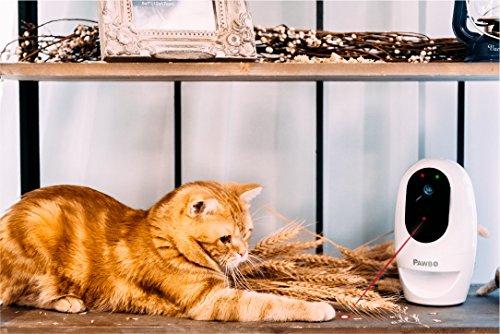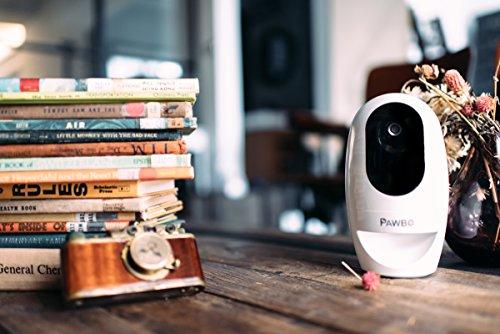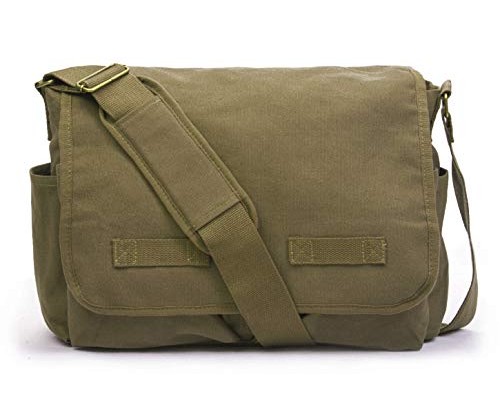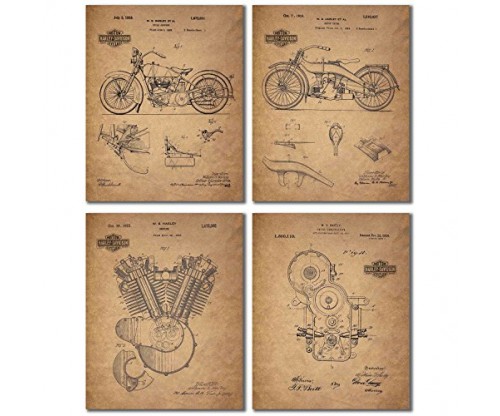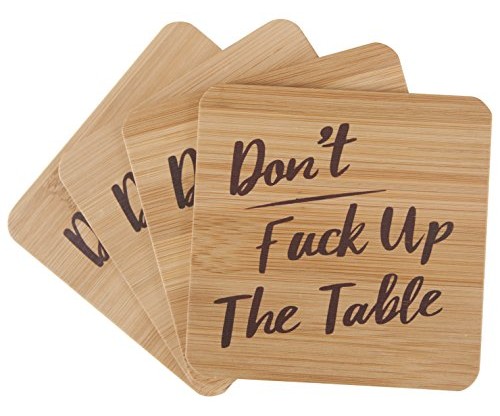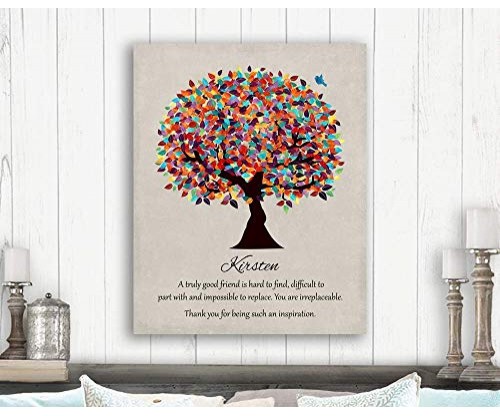Pawbo Pet Camera
Have you ever went on a vacation and had to leave your dog home with a pet sitter? Leaving your dog at home can be quite scary. If you do not know the pet sitter very well, you may not know how they will take care of your dog. For all you know they could not be feeding your dog properly or taking care of them the way you had asked. Since it is hard on you, you can’t even begin to understand how much your dog actually misses you. What if there was a way to actually talk to your dog, see your dog, and be able to give your dog a treat even if you are not home? Well, now you can, which is why we would like to present to you the Pawbo!
Detailed information about Pawbo Pet Camera
So, you may be wondering just what is Pawbo? Well, Pawbo is simply a small device that you can place inside your home. It has a camera and treats container attached in it. You can ‘call’ your dog to see how he is going, or just simply check in on him without him even knowing. If you feel like he deserves a treat, you can give him one! Pawbo has a 720p HD live video camera with a 130° wide angle lens. It can be easily controlled from your smartphone or tablet through the Pawbo LIfe app on devices running iOS 8, Android 4.0.3 or any later software. With Pawbo you can call, see, take pictures of, record videos, give out treats, and even play games with your pet. Yes, you heard that right, you can even play a game using the Pawbo with your pet. Pawbo comes equipped with a laser that you can move around manually all from your smartphone. In the box, you receive the Pawbo Camera, a quick guide, and then a 100~240v AC power adapter. To set up your Pawbo, you only need to do 3 simple steps. Number 1, download the Pawbo app. Number 2, connect your Pawbo directly from the app. And lastly, number 3, connect Pawbo to your wifi network.