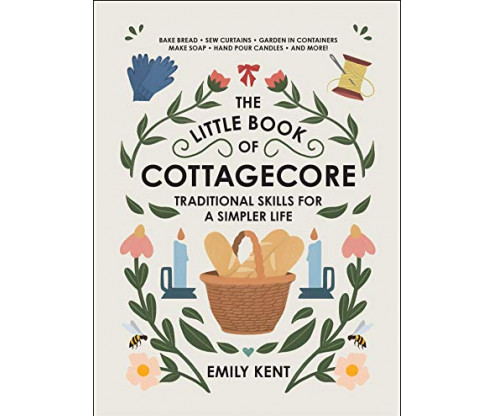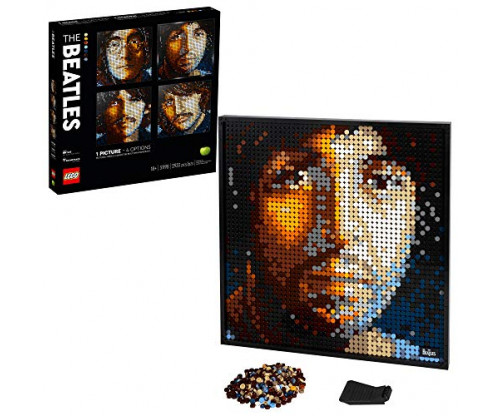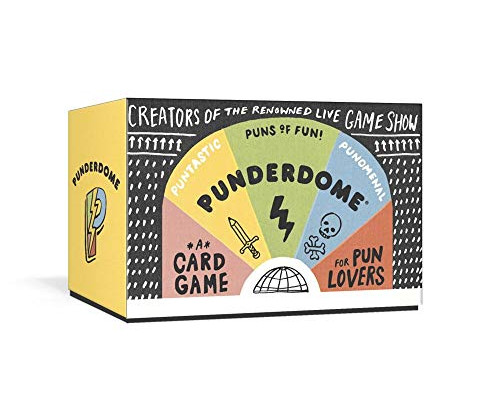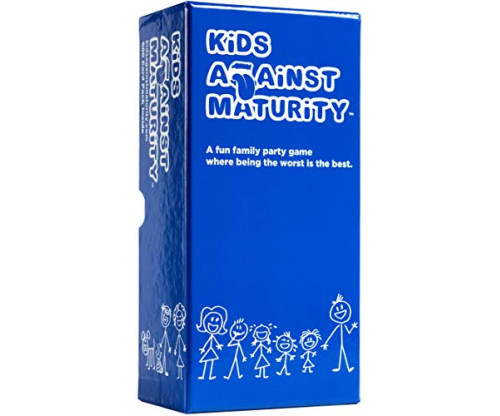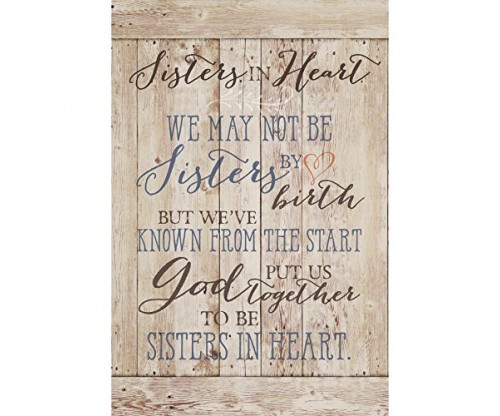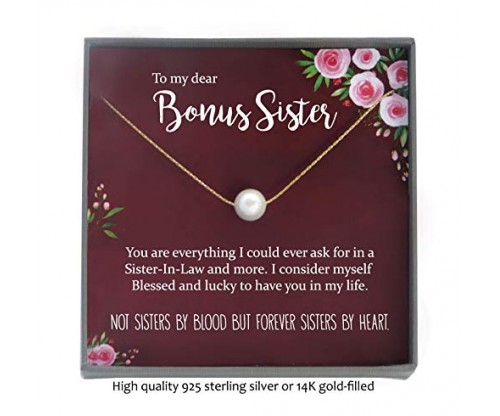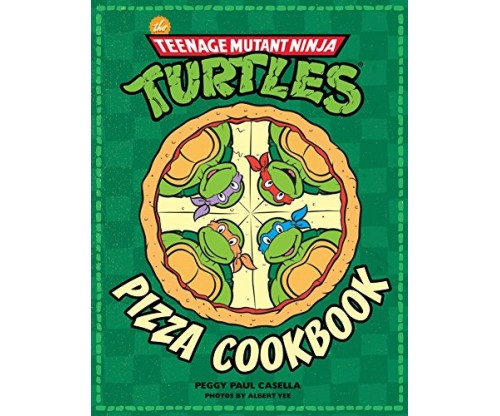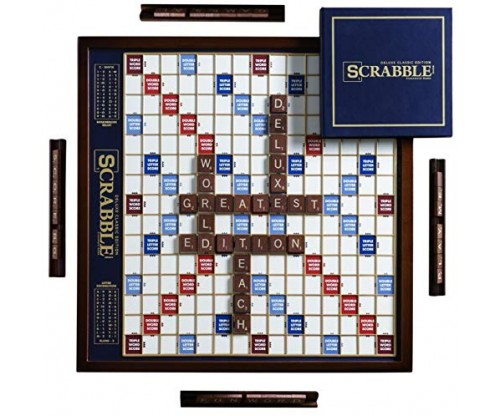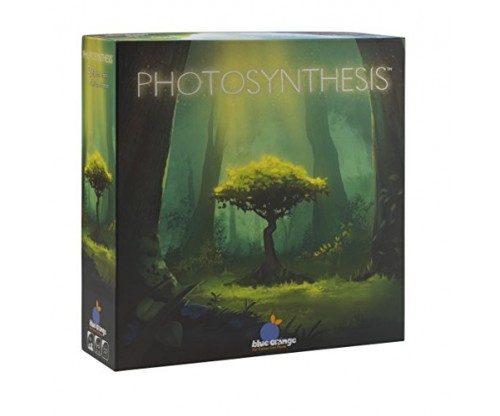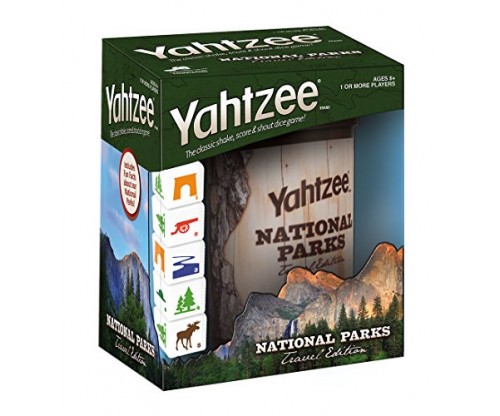Acer R240HY (1920 x 1080) Widescreen Monitor
A laptop is a convenient computer to own but if it is intended to be used at a workstation or desk then the user should have a compatible monitor to connect to. Failure to do this will eventually lead to eyestrain as well as other muscular problems. The specifications of the monitor are something that you will have to compare against the situation in which it will be used. If the user intends to use the monitor for gaming or a graphics package then it is worth buying the correct sized display to best show off the graphics. LCD displays are also recommended as not only is the screen more lightweight to lift but also there is far better performance than traditional monitors.
The Acer R240HY is probably one of the better budget-ranged LCD monitors you can buy.
Detailed information about Acer R240HY (1920 x 1080) Widescreen Monitor
It not only comes as a 23.8” monitor but also as a 21.5”, 25” and 27” so there is an option of screen size depending on preference and how much room is available. It has a 1920 x 1080 pixel resolution widescreen display and has a viewing angle of 178 degrees.
As an added bonus this model (the R240HY) features Acer’s own EcoDisplay design. This emphasizes the following ecological and sustainable features:
- Its ability to be recycled
- Waste reduction
- Inherent safety
- Energy efficiency
- Certified as Energy Star
- Completely mercury free
Generally, this monitor looks both modern and stylish if you want those kinds of features. It also has a matte display so there is a very little reflection, and that is always a benefit. If you wish to fit the monitor to an arm or a bracket rather than a stand, it has the holes ready for the standard Vesa mount. All you have to do is remove the stand and replace it with the mount.
Holds Acer’s EcoDisplay design
High Definition and widescreen display
Perfect as an external monitor or as a gaming Xbox display
None
The screen frame has been kept to an absolute minimum to provide the maximum visibility of its screen from edge to edge. The monitor’s stand is completely adjustable between -5 to 15 degrees to allow for different viewing angles and the best sightline available for media enjoyment.