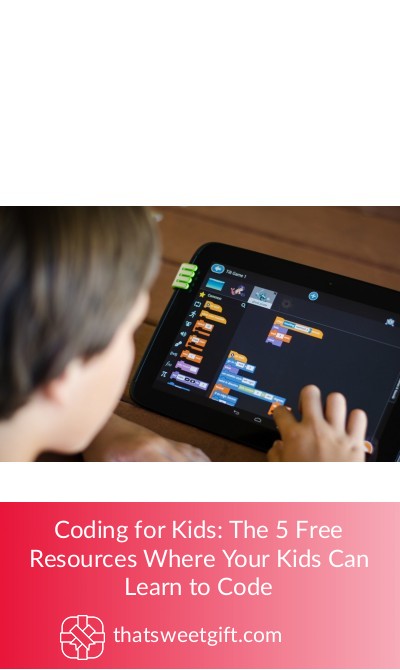Coding for Kids: The 5 Free Resources Where Your Kids Can Learn to Code

You may have heard other parents discussing coding for kids and wondered what they are talking about. What kind of code do they mean, and why is it so crucial for children to learn it?
Well, here’s what you need to know about why every kid today needs to learn to code, and the benefits they’ll get from it. Let’s start with the basics.
The Language of Computers
If we were writing every computer instruction in the binary code, it would take an age to get a computer to do a straightforward operation. So, to make the task easier for us, programming languages were developed so we can write instructions relatively quickly for us to understand, write and read.
The language then translates those instructions into the binary code used by computers. The programming language understood by computers is a series of instructions based on a set of syntax rules which defines how computer code is formatted and written.
There are a number of different computer languages, and each is designed for a specific purpose. Some of them are best for web development others are for writing apps for smartphones, others for desktop software, and so on.
Computer languages are split into two distinct types, low-level and high-level. Low-level computer languages are more closely linked to the binary code used by computers to do their job. High-level languages are more understandable, and more closely resemble instructions we can understand.
Generally, these high-level languages are natural for us to write and less detailed and have taken over as the most popular programming languages to use, and that is why it is easier for children to learn.
What’s in a Program?
At its simplest level, a program is a text file written in any of the computer coding languages. The code that makes up the program is called the source code. As with all computer programs, the filename extension signifies which of the computing languages the code is written in.
Creating a program involves writing the code using a plain text editor, on most computers, it will be something like Notepad. Once written it is saved to the computer. Running the program generally depends on the coding language used. Some need a separate file so they can run on a computer directly, while others use run indirectly using the software.
How to Make a Program Work
You may think that once a program is written, that is all a computer needs to know for it to run. As we talked about earlier, computers only know on and off, so turning the source code into the language a machine understands takes a few steps.
This is good to know, but most people when starting out don’t need to go into the intricacies. Basically what happens is the source code is translated into something called assembly language, this is a low-level language that allows binary patterns to represent words and numbers.
The assembly code is then translated into machine language, which is the 0s and 1s we talked about earlier. Once the program is converted to machine language, a computer can obey the instructions and run the program as binary code.
Why coding for kids is Important
Learning how to code is important for adults who want to have a career in computers and information technology, but for children, it is even more crucial. A child given the opportunity to learn about the way computers work and the technology behind them will obviously have an advantage.
Learning code at an early age can set them up for future success. Knowledge on how to build simple games or websites can significantly improve a kid’s ability to solve problems through design and logic. It also allows them to express their creativity in unique ways and to explore new ideas.
✓ Problem Solving
Coding for kids is a great way to learn how to solve problems in a creative and logical way. A basic understanding of how computers work and the elements of coding can give them grounding in mathematics and logical thinking.
That’s why coding is being taught more and more in schools, as the basics of problem-solving can be easily translated into other real-world experiences. Learning how to solve problems in a logical way helps children learn and understand things around them much better.
✓ Challenges and Resilience
Learning how to code is not a simple matter, and most kids, when they start, don’t get the correct answers right away. What they do learn is the ability to learn from their mistakes and bounce back from failure.
They also learn that getting something wrong is not always a bad thing, that it can have a positive outcome, and that even a failure is something you can learn from.
Kids quickly pick up that half the fun in writing code is the ‘debugging’, going through the code already written and looking for any flaws that hinder its operation. Coding is a safe way for children to build up a resilience to failures, and to learn from getting things wrong.
✓ Learning How to Think
Teachers understand that learning how to write code is not just a matter of typing lines of instructions on a page, but it gives a child the ability to know how to think. To be a competent programmer, you need to learn to think logically, looking at significant problems and splitting it up into smaller tasks so each can be solved effectively.

This approach is called decomposition, and is one of the keys to thinking like a computer, as Steve Jobs said a computer is just a bicycle for the mind. A child with a vague idea in their mind has to use creativity to come up with a positive outcome. Repeated problem solving will get them to a practical solution, and coding helps them develop and nurture those skills.
✓ Expanding Creativity
Coding for kids is an excellent introduction to experimentation for children of all ages. It gives them the confidence to be creative and to design something they can relate to entirely on their own.
The feedback kids get from creating something they love from scratch is an excellent boost to their morale. It gives them the same motivation as learning a foreign language or how to play a musical instrument.
Being able to gauge their own progress when writing code helps cultivate the personal motivation within a child. Young people find it easy to pick up coding and so their confidence snowballs too.
✓ The Computing Future
In less than a lifetime, computers have changed from being expensive accessories in the office to being used in all aspects of our lives. Computing and computer code can be found in all manner of devices from airplanes to light bulbs.
A child who has learned computer coding at an early age has a distinct advantage when it comes to the job market in later life, as more opportunities can present themselves in areas outside the technology sector such as retail, finance, and health. It’s these employment prospects that have shown schools how important it is to teach coding to all of their students.
✓ Software Skills Shortage
Whether we like it or not, there is a distinct lack of experienced computer programmers. With the advancement of technology, the demand for training coding experts can only increase, and employees with coding abilities are highly sought after in every industry.
Because of the distinct shortage in highly qualified computer programmers, there is a premium in the market with high salary levels. Starting to code at a young age means they get experience early on, so when they reach the job market after school, they will have more experience than many looking for work.
✓ Math can be Fun
Some people explain coding as the language of mathematics. The skills learned in coding are not just about thinking logically, but includes analyzing data and organizing.
Children are known to improve their skills in math when they learn to code, almost like a by-product of the work they enjoy doing. When creating something on their own using their skills in calculation and logic makes math more engaging and fun.
✓ Fun While Learning
We’ve discussed lots of reasons why coding is so necessary, but for kids to be fully engaged, it has to be fun as well. Coding is obviously a fun way for them to learn some of the essential tools they will need in everyday life, even if they don’t take it up as a career.
When to Start Learning to Code?
There is a large school of thought that learning to code can start as early as preschool. There are lots of straightforward ways to learn to code such as simple robotics programming that can be one of the stepping stones to more complex computer programming.
Experts suggest that kids as young as five can understand the basic concepts of coding, and this is a good time for them to start learning.
Free Coding for Kids
Unfortunately, not every school has lessons in computer coding. For children who are unfortunate not to go to a school with an information technology curriculum, parents can help give their kids a boost with some free online teaching tools.
Here are the top five recommended free online sites for teaching kids how to code.
1. Code.org (Ages 4 to 15)
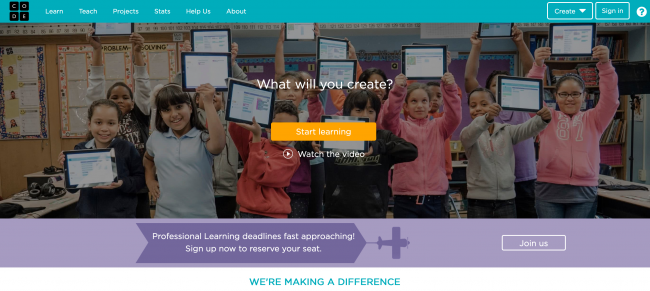
If you want to start your children learning to code early this free site is one of the most popular. The site has interactive lessons and exclusive videos from people like Bill Gates and Mark Zuckerberg to enthuse even the youngest of users.
Code.org is known for the extensive search engine which can find local and relevant courses all over the globe, couple that with a host of online tutorials lasting up to twenty hours and this is a great resource for anyone learning to code, especially newbies.
The site has a wide variety of content for students of all aptitudes all the way up to advance programming and computer science skills and makes it easy for younger kids to get to grips with the basics.
The great thing about this site is that it comes in dozens of languages, so an understanding of English is not required even at the most basic level. The goal of the website is to make coding open and understandable from the novice to an expert in computer science without having to leave your home. It’s easy to see how Code.org can bring computer coding into the daily lives of children on a global scale.
The organizers have taken into account that not everyone has the free time to sit through hours of full-length study courses. The unique ‘Hour of Code’ section is designed specifically for people who don’t have much free time to study computer languages. More than 200 hour-long tutorials are available in at least 45 languages giving students the opportunity for a crash-course in improving their coding skills.
Putting the coding into practice is also covered by Code.org, with sections on web design, game creation, and developing apps for mobile devices. Characters from Minecraft and Star Wars add motivation to students as they learn to code. It also has links to robot programming with a tie-up with LEGO Mindstorm and other popular robotics.
The great thing about Code.org is that it can be approached from a techie and non-tech perspective, and there is enough to reward the newbie and the experienced student. There is a wide enough range in the syllabus for the complete spectrum of students to be catered for.
The fundamental courses for the youngest learners include puzzles, activities, and videos so that at the end of each module a child can build a game or something interactive.
2. Scratch (Ages 6 to 12)
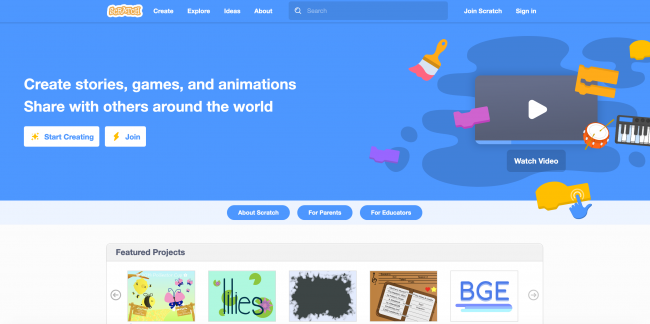
Aimed primarily at kids the Scratch educational website was devised by MIT students, and has a visual block interface to create computer instructions rather than actual written source code.
This is a huge advantage for beginners, as the blocks allow kids to understand the basics of developing a game, graphics and animation. The site is like a virtual classroom, where kids can interact with others on the same project, or share their projects to get feedback.
The online community has more than 15 million registered users, making it one of the biggest coding sites in the world. The users support an active forum that has lots of information on programming languages and coding, along with a Wiki segment full of background and explanatory notes. The users of the website, known as ‘Scratchers’ regularly update the forum and Wiki to make sure all the useful content is relevant.
As part of the Scratch platform, all the registered users keep their code sequences and creations on the Scratch server. This means beginners have a chance to learn from more experienced coders and get tips on how to improve their coding. When compiling simple games, kids get a chance to learn about all aspects of coding and can be as creative as they like.
3. CodeCombat (Ages 10+)
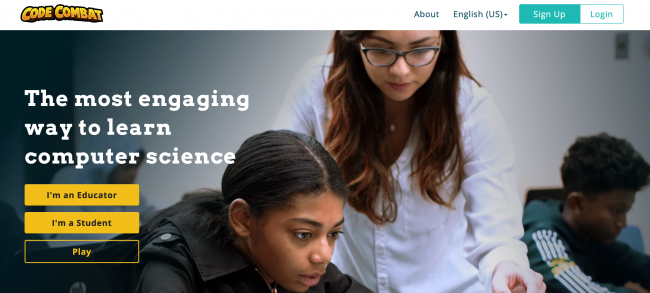
CodeCombat is designed to immerse a child into coding by making it fun; just like playing a game. It uses a combination of text-based coding and RPG game play to involve a kid in learning how to create programs.
There are a free version and a paid version for more advanced learning. In the free version, kids get to discover the basics of computer science and get a good understanding of the basics such as strings, syntax, and arguments. Lots of schools have adopted CodeCombat so teachers with experience can pass on their knowledge of text-based coding to their students.
If your kid goes to one of those schools having the software available at home will certainly make it easier to get their homework done. The approach used by CodeCombat is very similar to Code.org in that missions involve giving proper commands to your character so that they can navigate through a series of mazes and puzzles and other challenges.
You need to use the paid version of CodeCombat if you want to expand your kids learning into advanced computer science, web and game development. The proprietary text editor allows students to get to grips with the basics of programming languages such as JavaScript, Python, and HTML.
The drawbacks with the CodeCombat format is that students are presented with closed platform courses, which means there are rigid paths of learning, which can hamper creativity. On the other hand, the immersive sound effects and graphics, along with the stylish RPG maps give it look that is unique and enthralling.
4. Codecademy (Ages 14+)
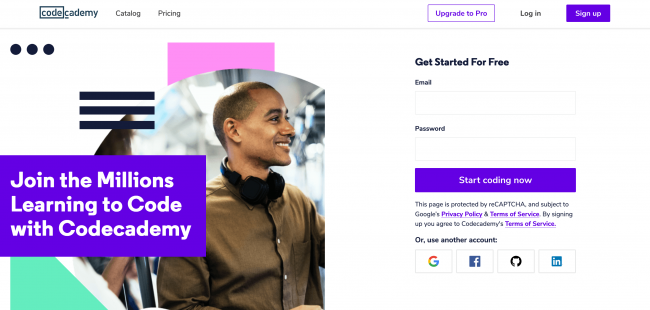
This really is an online school for coding with everything kids need to learn the basics of coding and how to put it into practice. The free version of the website offers students text-based courses on programming and web development in a variety of coding languages.
There is no set pattern of learning, and kids can start on whatever topic that attracts them most. After learning the basics of web development, they can move onto JavaScript as their skills improve, and then onto more complex computer languages. When you enroll in the paid version of Codecademy, you can get more of hands-on experience with interactive quizzes and projects to apply what you have learned on the courses.
With the free access, kids learn the fundamentals of coding. However there is little practical application of the knowledge and how to apply it to real life. If there is a criticism of the site is that it doesn’t really teach students how to think like programmers.
What it fails to do is engender the problem-solving skills, the basics of logic, and the patience needed to apply that logic to a problem. Kids get to understand the syntax of coding, but don’t get a clear picture of how to use it.
The learning program teaches kids to complete a challenge, but once that is done, they are unlikely to revisit the topic and apply the newly-acquired knowledge again to solve another problem.
The site is a great asset for children learning to code, and the forum and online community is very active which are probably its most significant plus points. However, if they are going to become top coders, they’ll probably have to graduate to another learning platform to find more practical uses for their skills.
5. Khan Academy (Ages 14+)
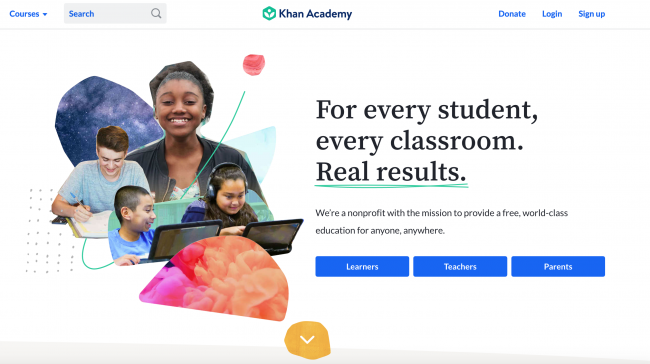
Both the website and app for Khan Academy are extremely popular, and most of the content is free. The Khan Academy has more than 3,000 educational videos on a number of topics that are part of the school curriculum including computer science.
There are a huge number of short video lessons giving kids the hands-on knowledge they need to master JavaScript, HTML, and SQL, and they are full of helpful and practical tips.
Many of the classes are presented as videos, which are delivered in an engaging nonchalant style, so there’s no chance of students getting bored. The videos can be downloaded and watched at any time so that students can learn at their own pace, and they also include subtitles for those who do not have English as a first language.
The downsides of the Khan Academy are that the cataloging of the videos could be improved, and there are some gaps. Also the mobile app only plays the videos. Apart from these little niggles, the Khan Academy is highly recommended.
It has a lot to offer, and the video tutorials and exercises are being regularly updated and added to. This is probably one of the best resources for teaching older kids how to code, as they can choose what interests them.
All the videos get rated by the students themselves, and they can leave comments and communicate with each other to give help and guidance to each other.
With the 5 resources we shared, coding for kids is now an activity that any kid out there can have fun with while learning useful computer skills!
Pin for later